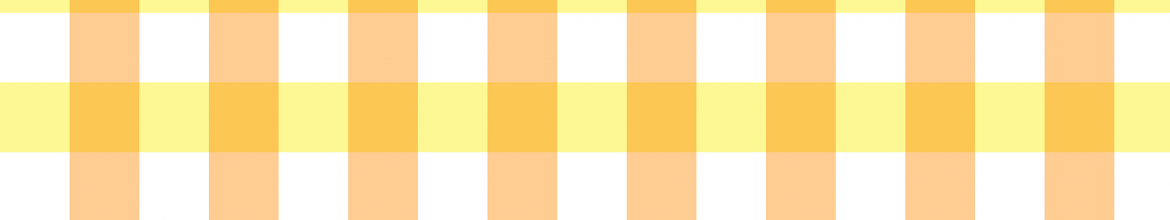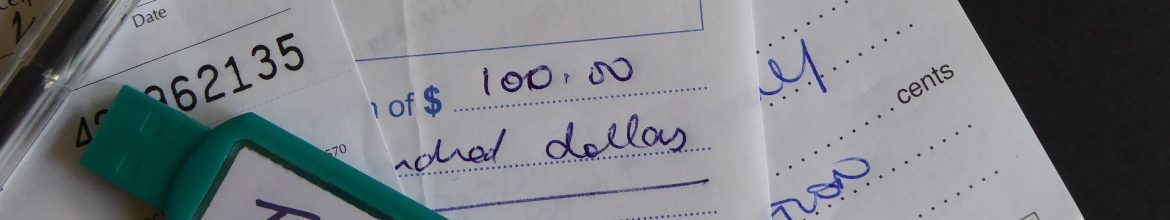A Quickbooks On-Line Simple Start subscription retails for $15 a month. This subscription includes automatic data back up and bank-level security and encryption. One company user will have full access to the subscription and 2 accountant users can be added for no additional cost. If you charge customers sales tax, Simple Start will add sales tax to purchases and keep up with the accounting for your sales tax payable. Simple Start will allow you to send customers invoices and estimates and print checks from your computer. Bank and credit card transactions can be downloaded and accepted into your books. If
More
Monthly Archives May 2017
New Features in Quickbooks 2017 Desktop
Quickbooks 2017 Desktop has several new features that will improve efficiency and reporting. Some of these features are: Scheduled reports can be automatically emailed to those who need to receive them. The company file name will display on deposit summaries. Smart Search and In-Between Search improve search functionality with drop down boxes and range searching. A “Record Deposits” icon will show when there is an undeposited funds account balance. A new “features tour” is available to learn about these and other features. If you use QB payroll, copy and paste functionality has been added to individual lines on time sheets.
More
Non-Profit 990 Due Dates
Form 990 for non-profit organizations with a December 31 year end are due May 15. An extension can be filed to give the non-profit more time to file. Generally, Form 990’s are due 5 months and 15 days after a non-profit organization’s year end. A complete list of non-profit year ends and due dates can be found here. If you aren’t sure which 990 your organization needs to file, a list and information for all Form 990s can be found here.
More
What To Do If You Get A Letter From The IRS
Don’t ignore the letter. Most IRS Letters are simply asking for information. The letter will deal with a specific issue and will give you specific instructions. Responding to the letter with the information required should resolve your issue. If the letter indicates a changed or corrected tax return, review the information and compare it with your original return. If you disagree with the information in the letter, mail a letter to the IRS and explain why you disagree. The address to mail the letter is on the contact stub at the bottom of the notice. Be sure to include
More